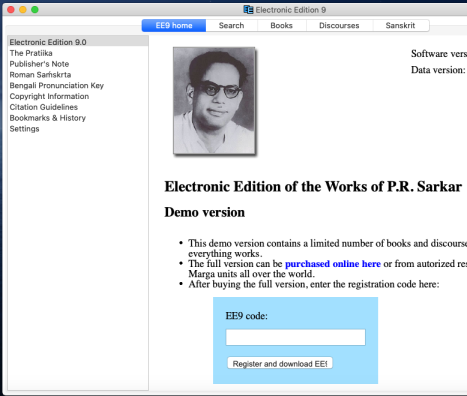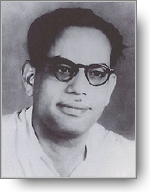
The Electronic Edition of the Works of P.R. Sarkar
Version 9
Overview:
• Welcome to EE9
• New content and features
• Download and try
Downloads:
• Windows
• macOS
• Android
• iPhone
Buying EE9:
• Buy EE9 now
• Become an EE9 distributor
Support:
• Frequently Asked Questions
Welcome to EE9
Eledit 9, the latest Electronic Edition of the Works of P.R. Sarkar, is an application that you can download and install on your computer or mobile phone.
Windows, Mac, Android and iPhone/iPad versions are available.
New content and features
EE9 now contains over 1500 discourses in over 150 books, including the recent titles Yoga Sa'dhana', An Outline of Prout, Who Is the Real Guru, and Subha's'ita Sam'graha Part 5.
A few more books are currently being prepared for inclusion, and will be automatically downloaded into EE9 when they will become available.
Another new feature of EE9 is a searchable Sanskrit dictionary. It contains over 140,000 words and uses Roman Samskrta for display and search.
EE9 also contains a new search
function capable of word,
phrase, wildcard and proximity search.
You can also save searches
for later quick access to
the list of matching results.
Download and try
You can download a free version of EE9 and see for yourself how everything works.
The free version contains only the first few words of the various documents and discourses, to show how everything works. (For purchasing the full version with the complete set of all the books and discourses, see below.)
Here are links to download
the Windows,
Mac and
Android versions:
Windows
Click here to download EE9 for Windows (~25 MB)
Version: 9.0.22.13- Download the installer file above ("electronic_edition_setup.exe") on your Windows machine and run it.
- If Windows issues a warning, e.g. "Windows prevented an unknown app from running", click on "More Info" and then "[Run Anyway]".
- After the installation you will find "Electronic Edition" listed among the programs in Windows' Start menu.
- How to uninstall EE9 from a Windows machine
macOS
Click here to download EE9 for macOS (~40 MB)
Version: 9.0.21.4- Download the PKG file from the above link to your Mac.
- If a previous version is already installed and running, stop it.
- Double-click the downloaded PKG file to start the installation.
- If the computer asks for permission to proceed or other prompts, do proceed with the default settings.
- How to uninstall EE9 from a Mac machine
Android
EE9 for Android is on the official Google Play Store: https://play.google.com/store/apps/details?id=net.eledit.ee9To find the app quickly on the Store without the above link, search "Electronic Edition 9".
If you already own an EE9 license code, proceed to install the app from the Google Play Store, then click "Buy" and enter your 16-digit license code in the registration box. The latest version of the full data will be downloaded and installed in a few seconds.
If you don't already own an EE9 license code, you can install EE9 from the Google Play Store and then buy the full version from Google ("Buy" button) or buy it here (link below) or from an Ananda Marga Acarya, and then use your lifetime license code as explained above.
Note that the same license code, even if you
purchased it from Google, can be used to install
EE9 on other devices - other Android devices as
well as Windows, macOS and iOS devices.
iPhone
The iPhone and iPad version is available on the official Apple App Store.
Open the App Store app on your iPhone/iPad and search for "Electronic Edition 9".
If you already own an EE9 license code, you can use it on the iPhone, and if you buy EE9 from Apple on your iPhone, you can use that license code on other platforms as well.
Buy EE9 now
- The Electronic Edition version 9 costs
75 USD /70 Euro and runs on Windows, macOS, Android and iPhone. We want P.R. Sarkar's writings to be accessible in regions of the world where people may not be able to afford $75. If you feel you speak for such a region, contact support@eledit.net or your local EE9 distributor for a possible discount. - Buy EE9 with Credit/Debit card or PayPal:
- A single purchase allows you to install the full EE9 on multiple devices running Windows, macOS, Android and iPhone/iPad.
- EE9 may be bought online or from Acaryas and Ananda Marga units all over the world. (See below if you want to become an EE9 distributor)
- After the purchase you get a license code that allows you to install the full EE9 dataset on all your computers (Windows or Mac) and smartphones and tablets (Android devices, iPhones, iPads).
- We recommend that you first download the free trial version, check that everything works well on your device, and then buy your EE9 license.
- New books and additional material will be added to EE9 in the coming months and years. You will be able to download the latest data with a single click at no extra cost.
- Even after changing phone or computer, your EE9 license will always allow you to install the latest version of EE9 on your new devices (Windows, macOS, Android, iPhone) at no extra cost.
- If you need technical help or if you have any questions, contact support@eledit.net
Become an EE9 distributor
You can become an EE9 distributor and sell EE9 licenses in Ananda Marga units, during retreats, at lectures and public events, etc.
For more information contact
support@eledit.net
Frequently Asked Questions
- When will new books appear on EE9? (Work in progress situation)
- What's new and different in EE9 compared to the EE7 CDs?
- Was there a version 8?
- How do I register my copy with my license code?
- I didn't receive my EE9 license code after purchase
- Can I install EE9 on multiple devices?
- Can I install EE9 on Amazon Kindle?
- How do I upgrade to the latest Mac version?
- How do I upgrade to the latest Windows version?
- How do I upgrade to the latest Android version?
- Can I run EE9 on Linux?
- I reinstalled EE9 from a backup and now it doesn't work
- How do I completely uninstall EE9
Work in progress
This is the situation of SOME of the books (those that users have asked about most recently which are not yet included in EE9, as of September 2025:- Laghu Nirukta
Not yet translated
- Prayojaner Paribhasa
Not yet translated.
- Varna Vicitra (Variety on Letters) — 8 Parts
Most has been translated in rough form, finalization is in progress, after the next update from the person in charge we will include further details here. But no finalized book has been printed, and therefore none is in the EE9 either.
- Galpa Saincayan (Short Stories) - 14 Parts
Parts 1-6 translated and printed. Parts 1 is already in the EE9. 2-6 will be available to EE9 users (perhaps with a few formatting issues to be corrected later) once we release the next update.
- Shabda Cayanika — 26 Parts
Parts 1 to 5 are already in the EE9.
Almost all the rest have been translated in rough form, but none have been finalized.
- Krsi Katha
It actually came out as 3 parts. Part 2 is already in EE9. 1 & 3 have been translated and printed. 1 & 3 are not yet included in EE9 only because of a delay getting the finalized files, which were finalized only on the printer's computer, from the printer.
- Amader Prativeshii — Pashu o Paks'ii
Translated and printed. It will be available to EE9 users (perhaps with a few formatting issues to be corrected later) once we release the next update.
- Path Calte Itikatha — 6 Parts
3 of the 6 parts have been translated and printed. They will be available to EE9 users (perhaps with a few formatting issues to be corrected later) once we release the next update.
- Prabhat Rainjaner Vyakaran Vijinan — 3 Parts
Not yet translated.
What's new and different in EE9 compared to the EE7 CDs?
- EE7 was a CD containing HTML text, to be viewed in a web browser. EE9 is an app that you can install on Windows, Mac, Android and iOS devices.
- EE7 contained a search tool for Windows. The EE9 app contains an improved search tool for all platforms: Windows, Mac, Android and iOS.
- With a single click, EE9 performs an automatic (free) update whenever new books, translations, or new versions of the software becomes available. This wasn't available in EE7.
- The full version of EE9 allows you to install the same dataset on multiple devices (e.g. one or two computers, one or two mobile phones or tablets, etc., which wasn't available in EE7.)
- Recent versions of Amazon Kindle (Android-based) may also be used to install EE9. This wasn't possible with EE7.
- Significant revisions and corrections of many books and discourses are included. This is an ongoing work, and all such future improvements will be included in the free EE9 updates.
- Since EE7 was published, several new English books have been printed.
Some of them are already included in EE9 and
the rest are currently at different stages in the process.
EE9 owners will automatically receive these new books at no additional
cost whenever they will be released. (Clicking on "check for updates"
automatically downloads and installs any new material that has become
available).
The new books already included in EE9 include:
Subhás'ita Samgraha Part 5
Yoga Sádhaná
Who Is the Real Guru?
An Outline of ProutBooks that will be added to EE9 in the near future include:
Birds and Animals, Our Neighbours
The Glory of Kiirtana
Ánanda Vacanámrtam Part 11
Ánanda Vacanámrtam Part 13
Histories along the Way Vol. 1 (originally published as 3 separate books in Bengali)
Sarkar's Short Stories Part 2
Sarkar's Short Stories Part 3
Sarkar's Short Stories Part 4
Sarkar's Short Stories Part 5
Sarkar's Short Stories Part 6
Subhás'ita Samgraha Part 6
Bengal & Bengalees Part 1
Natural Medicine - A brand-new discourse, never before published in any language, is also now included in EE9. The title is "Human Beings Have the Most Excellent Projective Movement".
- The Romanized lyrics of all 5019 Prabhat Samgiit will also be included as a free EE9 update in the not too distant future.
Was there a version 8?
Yes, but it was never published.
EE8 was designed as an online-based system not only for reading/searching but also as a translation platform. Eventually EE8 development was discontinued and replaced by the EE9 app-based model.
A set of translation tools are currently
under development and will become available
to P.R. Sarkar translators as EE9
software extensions.
How do I register my copy with my license code?
On Android, there's a blue box in the home page of the app, copy and paste the license number there.
On an iPhone, tap "Buy EE9" and then tap "Use multi-platform license code" and enter your code there.
On macOS and Windows, open the first tab (EE9 Home) at the first page (Electronic Edition 9), and then copy and paste your license number in the blue box, as in this screenshot:
I didn't receive my EE9 license code after purchase
Sometimes people don't see the email that we sent with their license code, because our email has been put into the Spam folder by Hotmail or Gmail or other similar email systems.
This happens sometimes when receiving an email for the first time from a new address, so if you're expecting an email with the code, and it's not arriving yet, check your spam folder as well.
And of course, feel free to write us for help
at support@eledit.net at any time.
Can I install EE9 on multiple devices?
The standard version of EE9 allows you to install it on up to 5 different devices running Windows, macOS, Android and iPhone/iPad.
Limited editions of EE9 whose license code starts with "I1" allow a single installation on a single device.
NOTE: we will always help you install EE9 on all
the devices that you personally use, now and in the future,
but giving your personal license code to others
is a violation of the license agreement and will result
in immediate and permanent cancellation of the license.
Can I install EE9 on Amazon Kindle?
Recent versions of Kindle Fire which run on Android might be able to run the Android version of EE9.
The only way to find out whether a particular Kindle device can run EE9 is to try it directly.
The steps, in principle, are:
- Download the EE9 for Android installation file. The Android download link is here in this page.
- In the Kindle settings, give permission to install apps from external sources. (by default it only allows apps from Amazon)
- Install the EE9 app on your Kindle and use it as on any Android device.
Here is an article with more details:
https://www.laptopmag.com/articles/how-to-sideload-apps-on-the-kindle-fire
For more information, google
"how to install Android apps on Kindle"
How do I upgrade to the latest Mac Version?
- In the home page of the program, click "Check for updates now", to see if a new version of the software is available. If it is, follow the next steps to install it.
- Close EE9
- Open Applications, select the EE9 app, and delete it. (Move it to trash/bin)
- Download the latest DMG above [macOS Download] and follow the same steps as in the original installation. (Including giving permission to run the program on your computer)
- You will NOT need to register the program with your license code again. Everything should be up and running in the same way as before the software upgrade.
How do I upgrade to the latest Windows Version?
- In the home page of the program, click "Check for updates now", to see if a new version of the software is available.
- If a new version is available, click "install now" and go through the new installation process as usual.
- At the end of the upgrade you will NOT need to register the program with your license code again. Everything should be up and running in the same way as before the software upgrade.
How do I upgrade to the latest Android Version?
- When you open EE9 it automatically checks for a new version, and if one is available it will ask you if you want to upgrade (it is always recommended to do so)
- If you have an older version that you installed from the website, open the Google Play Store and search for "Electronic Edition 9"
Can I run EE9 un Linux?
Currently there is no native Linux version of EE9, but one can run the Windows version of EE9 on a Linux machine using the wine virtual machine or similar software like PlayOnLinux or Bottles.Here are some YouTube videos on the subject.
Here are some Google search results on the
subject.
I reinstalled EE9 from a backup and now it doesn't work
- You can't copy the installed EE9 program from one computer to another, or from a system backup (e.g. Time Machine on the Mac). That's unlikely to work, likely to clog the system, and you will have to uninstall it and clean things up before being able to make further progress.
- Instead, whenever you need to install EE9 on a new device, or on a device that has been wiped clean, or reinstalled the Operating System, etc. just download the installer from here, install it afresh, and enter the full 16-digit lifetime license code.
- If an installation made on top of another one doesn't seem to work, and shows the same problems of the previous one, uninstall it completely and reinstall it afresh. Instructions for complete uninstallation are below.
How do I completely uninstall EE9?
Uninstall from Windows
- Close EE9 if it's running
- Delete these two folders completely:
C:\Program Files (x86)\Electronic Edition 9
C:\ProgramData\Electronic Edition 9
Uninstall from macOS
- Close the EE9 app if it's running.
- EE9 has files in two places, and both must be deleted for a complete uninstallation:
1. Delete: /Applications/Electronic Edition 9.app (The ".app" may or may not be visible)
2. Delete ~/Library/Application Support/Electronic Edition 9
(Be sure to use the ~ at the beginning, e.g. use Finder → Go → Go to Folder → ~/Library and then navigate from there to "Application Support" etc.)